Revive a 30-min rebooting asus laptop
I recovered an asus laptop for free (Asus n550JK). After adding an SSD and maxing the RAM, it makes for a very usable Laptop. Not a speed demon, but with the integrated Nvidia m850 GPU, it is perfectly capable of running a few games quite well.
Unfortunately, it soon became apparent that it had some kind of problem, as it would suddenly shutdown. I mean, turn off at once, no warning. I initially thought it was some thermal issue and thus completely took it apart, cleaned and replaced the thermal paste on CPU and GPU. To no avail, it still would shutdown after a while.
To tell a long story short, I became suspiscious once I noticed it would turn off after 30 minutes, on the nose, no matter the gpu/cpu load. idle or running full GPU benchmark… same 30 minutes runtime.
After a lot of googleing, I found this me cleaner which described the symptoms I was seeing as a side effect of F***ed-up intel Management Engine firmware. There it is ! Then later I found this forum badcaps
Which eventually lead me to the absolutely excellent winraid
Now, it looked like the guide and software on winraid forum was more up to date and actually recommended to not use me_cleaner as it did not process some elements of the original bios and could lead to trouble.
Anyway, following the massive guide I decided to extract the BIOS from the laptop SPI flash chip. Which worked, the chip was recognized and a nice 8MB image extracted. Unfortunately… MEAnalyzer did not find the images I extracted to be valid. That was very weird as successive images would be byte identical, and generally when there is some issue with reading the chip in-circuit, the images would get corrupted or give inconsistent result. Eventually I threw my arms in the air and decided to desolder the damn chip to make sure nothing interfered with it. Which of course lead to side project number 2: to make a sop-8 desoldering tip. I do have hot air rework tools, however to do this properly and without overheating, it would be better to pull the motherboard out so it can be pre-heated, and all chips around the desoldering area should be protected with kapton or foil. Seems a special soldering tip would be a lot less work and faster.
And here it is, just some copper sheet cut and rolled around my soldering iron tip

Thanks to this, desoldering took 2 seconds. And then, finally the bios images extracted were valid !
Now following the guides above it was a breeze to modify the bios image. Although there was one little step I had to do differently. The instructions tell you to keep the flash software open, replace one file, then go on and generate the bios image. That did not work for me. Instead, at the point where I would be replacing the file, I had to save into an XML file, quit the software, replace the image (region) file, restart the software and load the saved xml file. Then the BIOS image would be generated without error. YMMV.
Last step: reprogram the flash chip, and resolder. With that done, this laptop has now stopped turning off and runs perfectly fine for however long I want.
More trash to gold ! ok well…
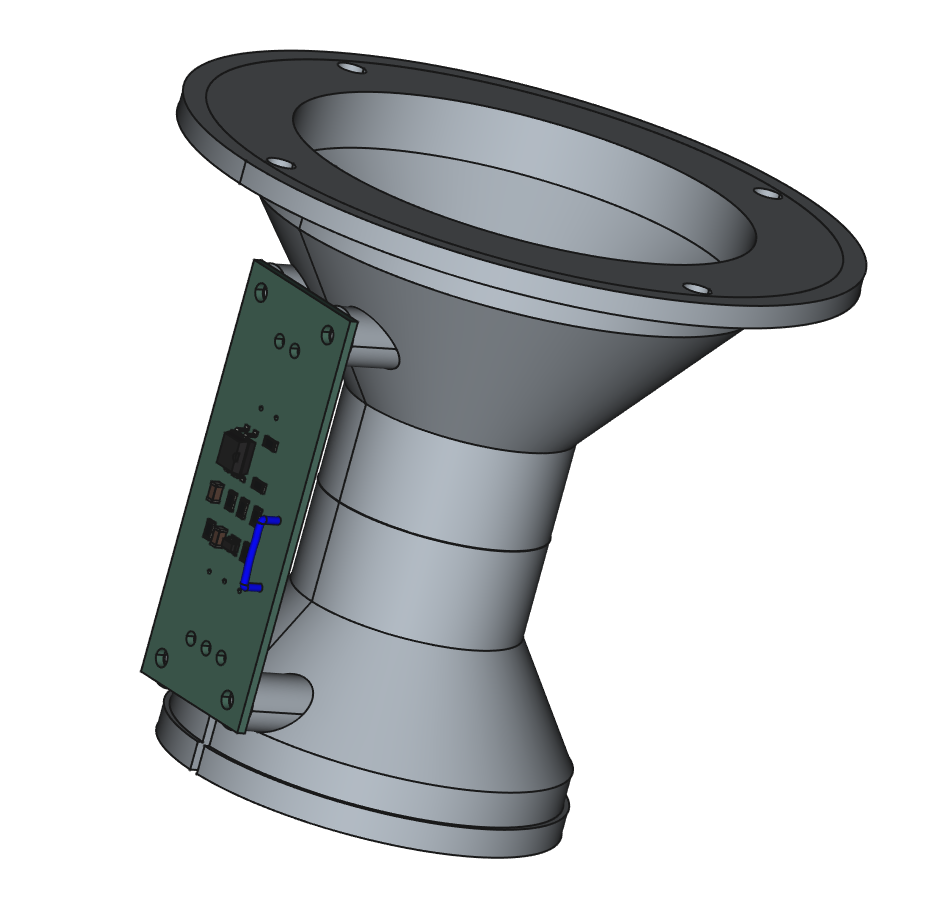

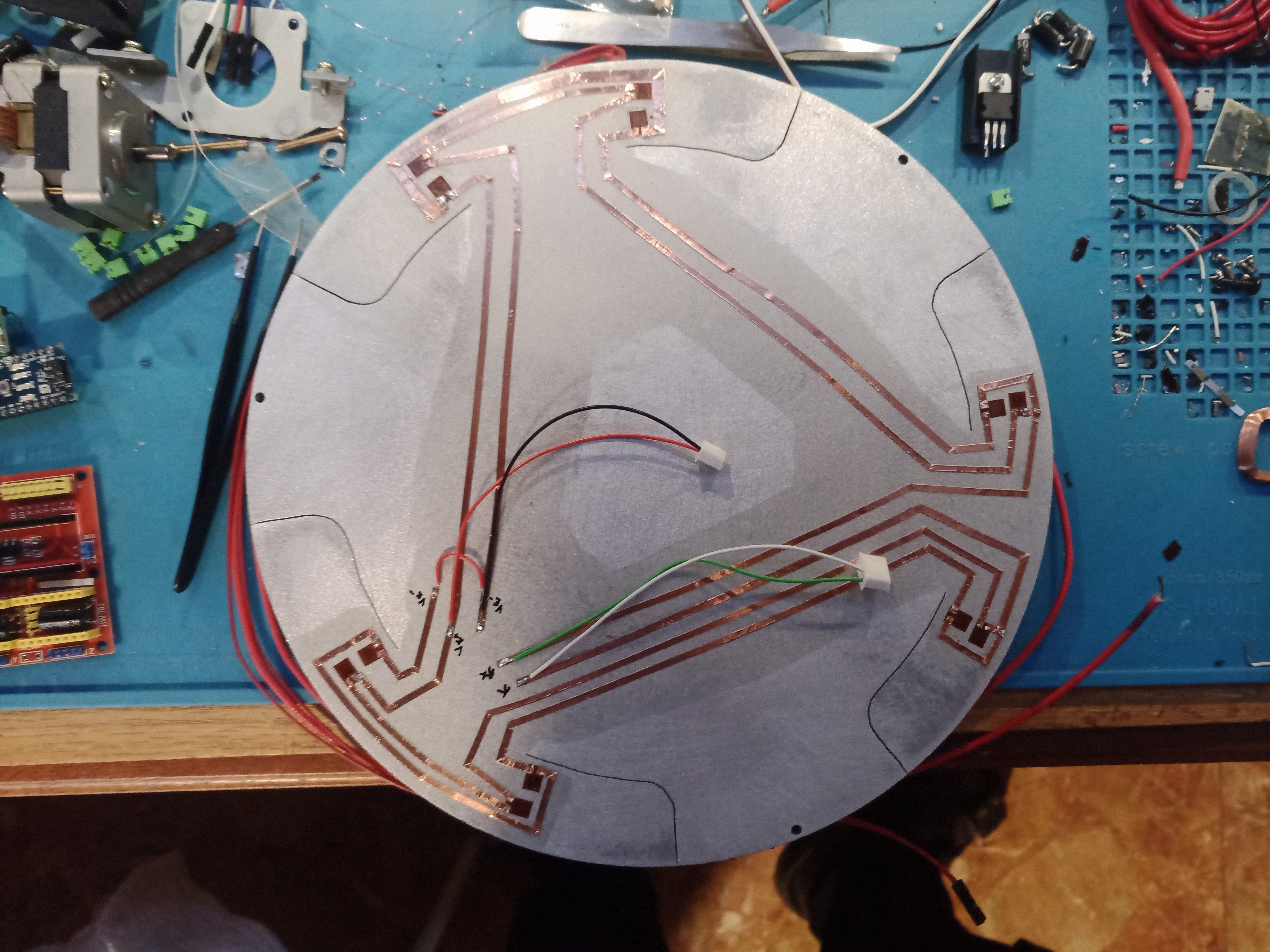
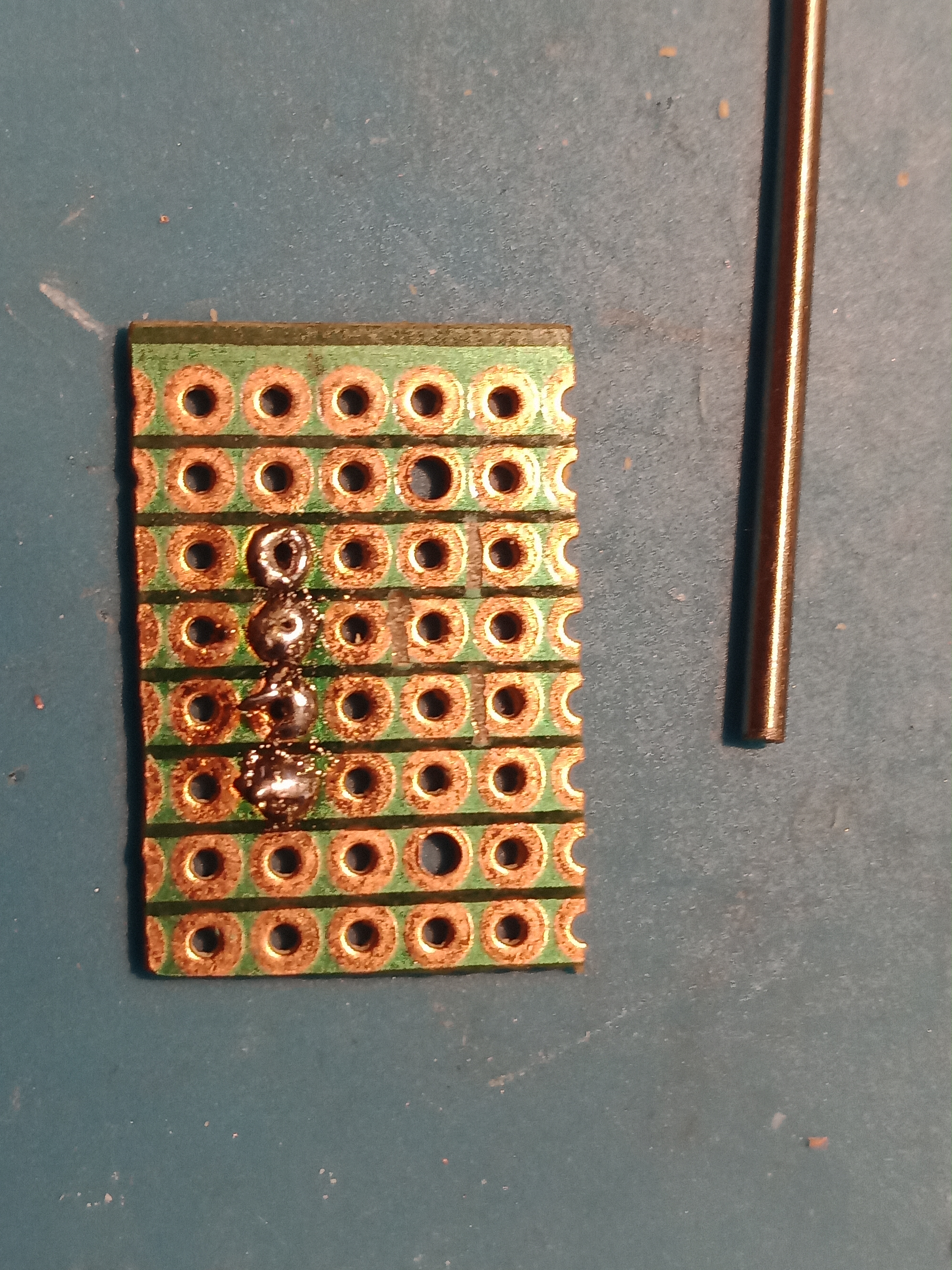
Leave a comment
Your email address will not be published. Required fields are marked *